Table of contents
The Fliqlo flip clock screensaver has captured the hearts of Mac users worldwide. This simple yet elegant screensaver brings a touch of nostalgia to modern desktops with its classic flip clock animation.
But what makes Fliqlo so special? And why do millions of users choose it over countless other screensaver options?
What makes Fliqlo flip clock special
Fliqlo stands out because of its perfect balance between simplicity and functionality. The screensaver displays time in a classic flip clock format that reminds many users of old airport departure boards or vintage alarm clocks.
The design philosophy behind Fliqlo is minimalism at its finest. There are no flashy animations, no distracting colors, and no unnecessary features. Just a clean, readable clock that does exactly what it promises.
Clean and minimalist design
The Fliqlo interface uses a simple white-on-black color scheme that works perfectly in any environment. Whether you're in a bright office or a dim room, the contrast ensures perfect readability.
The first time I discovered Fliqlo, I was struck by the beautiful flip animation. The typography fit perfectly with the classic style of flip clocks, and the color combination was simply flawless.
I used it for a long time, never imagining that one day I'd create my own. Looking back, I'm sure that, even unconsciously, this iconic screensaver played a part in inspiring me.
The flip animation itself is smooth and satisfying. Each number flips with a realistic motion that mimics physical flip clocks from decades past. This attention to detail makes Fliqlo feel premium despite being completely free.
Easy setup for Mac users
Installing Fliqlo on your Mac takes less than two minutes. The process is straightforward and doesn't require any technical knowledge.
Here's how simple it is:
- Download the Fliqlo file from the official website
- Double-click the downloaded file
- Click "Install" when prompted
- Select Fliqlo from your screensaver preferences
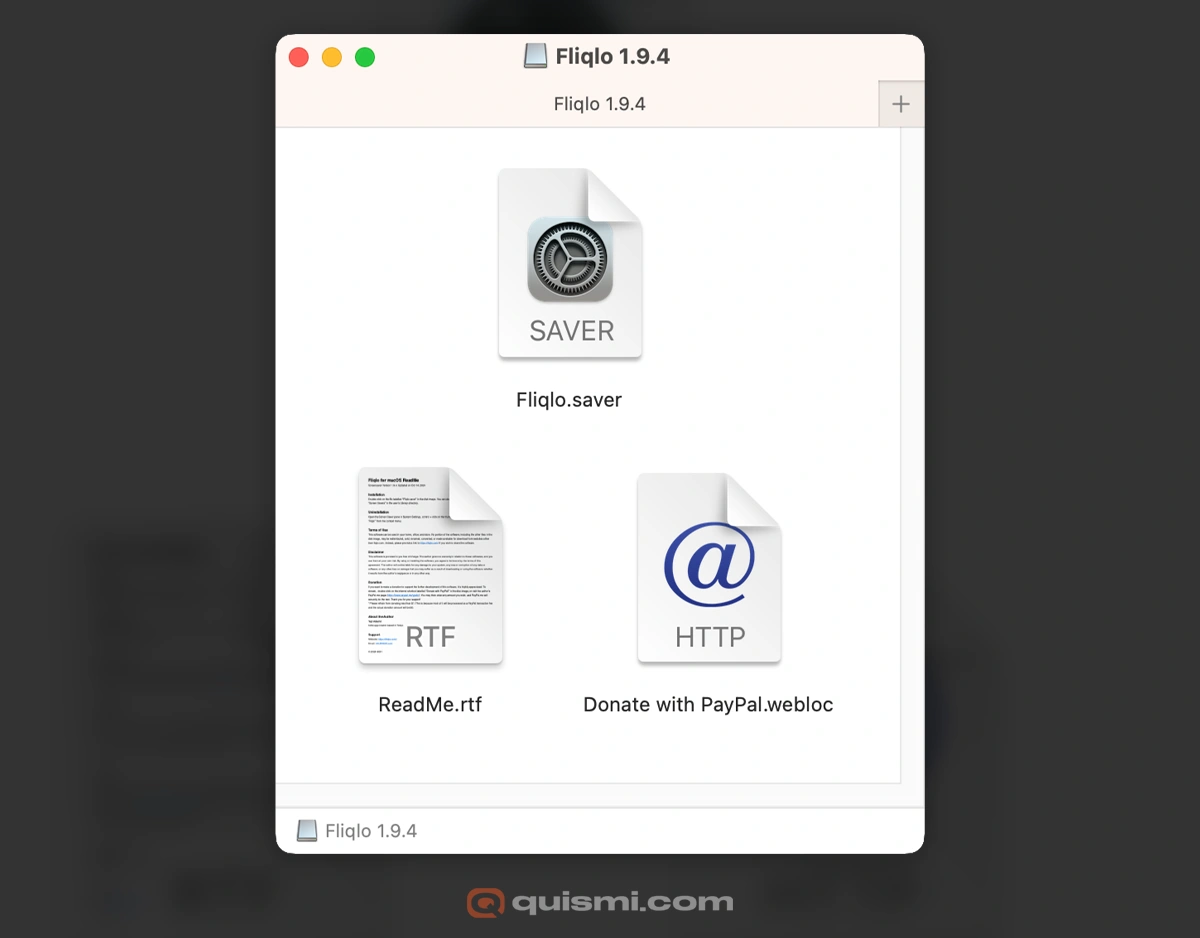
Once installed, you can customize the timing and behavior through your Mac's System Preferences. The screensaver integrates seamlessly with macOS without any compatibility issues.
Customization options that matter
While Fliqlo keeps things simple, it offers the right amount of customization. You can choose between 12-hour and 24-hour time formats depending on your preference.
Although I sometimes use the AM/PM format, I'm one of those people who prefers the 24-hour clock. I don't have a specific reason, I guess it's just to avoid that tiny moment of hesitation when I'm unsure what part of the day it is, haha, whether it's morning, afternoon, or evening.
The only downside of Fliqlo is that, even though it's not really necessary, it doesn't allow showing AM/PM alongside a 24-hour format, something the Digital Electric screensaver does quite nicely.
The size scaling works automatically based on your screen resolution, ensuring the clock looks perfect whether you're using a 13-inch MacBook or a 32-inch external monitor. Even if it doesn't fit quite right, you can adjust it manually since there's an option for that in the settings.
Why users love Fliqlo flip clock
The popularity of Fliqlo isn't just about its looks. Users consistently praise several key aspects that make it stand out from other screensavers.
Nostalgic charm meets modern functionality
Many users appreciate how Fliqlo brings back memories of classic flip clocks while working perfectly with modern technology. The screensaver manages to feel both retro and contemporary at the same time.
It's super common to see it everywhere: TikTok, Instagram, Pinterest, even Reddit. I love Reddit because every now and then, someone brings it up in the communities, which shows that even more than 20 years after its creation (yes, it's incredible!), this screensaver is still going strong, just like on day one.
The flip animation never gets old. Unlike digital clocks that simply change numbers, Fliqlo's physical-style flip creates a subtle but engaging visual experience.
Perfect for focus and productivity
Professionals often use Fliqlo in offices and workspaces because it provides time awareness without being distracting. The clean design doesn't compete with other elements in your workspace.

The screensaver also serves as a gentle reminder to take breaks during long work sessions.
Fliqlo vs other Mac screensavers
When compared to built-in Mac screensavers or other third-party options, Fliqlo offers several advantages.
Built-in Mac screensavers often feel generic or overly flashy. Fliqlo strikes the perfect balance with its purposeful design that serves a real function.
I definitely have a special fondness for it, it's in my top 3 favorite free clock screensavers, along with Aura and Digital Electric.
Other flip clock screensavers exist, but none match Fliqlo's polish and reliability. The developer has maintained consistent updates and compatibility across different macOS versions.
Alternatives worth considering
While Fliqlo remains the top choice, Mac users have other quality options for time-based screensavers.
For those wanting more customization, Digital Electric offers a vintage-style screensaver clock with customizable themes and anti-burn-in protection. It includes both free and pro versions with different feature sets.
You might also explore our guides on installing custom screensavers on Mac or check out the best time screensavers for Mac desktop.
Common questions about Fliqlo
Is Fliqlo completely free?
Yes, Fliqlo is 100% free with no hidden costs or premium versions.
Does it work on the latest macOS?
Fliqlo receives regular updates to maintain compatibility with new macOS releases.
Can I use it on multiple Macs?
Absolutely. You can install Fliqlo on as many Mac computers as you want.
Final thoughts
The Fliqlo flip clock screensaver proves that sometimes the simplest solutions are the best ones. Its combination of nostalgic design, practical functionality, and effortless setup makes it a standout choice for Mac users.
Whether you're looking to add some personality to your workspace or simply want a reliable way to keep track of time, Fliqlo delivers exactly what it promises. The fact that it's completely free makes it an even easier recommendation.
For more Mac customization tips, check out our complete Fliqlo Mac download and install guide or explore other ways to personalize your Mac desktop experience.
